Blog Pod Short
- Removing Filler Words and Shortening Gaps
- Using AI for Chapters and Blog Integration
- Creating Social Posts and Blog Posts
- Generating YouTube Descriptions
- Editing and Publishing Shorts
- Uploading and Scheduling Content
- Final Steps and Best Practices
Introduction to Descript Video Editing
I'm going to start sending you links to Descript videos that I've downloaded, I'm going to walk you through it and show you what I do. let's get into it the whole reason why we have the script is so that we can, take out all the ums and voice gaps there are some other things that we do. let me show you, it's straightforward.
Removing Filler Words and Shortening Gaps
Here it says actions. I get rid of filler words, which are ums, repeated words, So it does it automatically for you. Boom. And it actually cuts the. Time of the video for you. And then once you're done, click out of that. And then you go here to shorten word gaps anything that's longer than a second, which means the intro and the outro shorten it for you. That's it. five minutes, 49 seconds.
Using AI for Chapters and Blog Integration
So the next thing is we're going to go into the AI part You start with the chapters or markers. the whole reason why we do this is we're going to go into adding blog. So AI is thinking and it's doing it for you right away. It'll suggest three chapters And all you do is add to the script.
now you have the headers here and it's in highlight. in Google Docs, You can select all, control C., Or copy, and then you go over to working two monitors right here. We start a new blog, boom, just like that. And you're still going to have to clean this up. maybe I can show you how to do it. So you get rid of all that and look here it is exploring other housing options that should be set up as a sub look right here.
It's already set up as a, it's not supposed to be set up as a header, right? And then I always reach back and grab the title, which will be inside the form. So here's the title. What I also like to do is take some screenshots. let me do it real quick for you doing it off-screen so you don't have to worry about it. Then I'll add the video upload from the computer, and choose files, which I will deliver to you.
They get added to it. Now let's go back to the script and in the script, go back to the AI.
Creating Social Posts and Blog Posts
So you just scroll down and the next thing is social posts. Just hit enter and it'll create the social post for you. It takes seconds to do it. You just copy it and then you go to the blog and right at the end,
These posts can be used to add to the social calendar, which we'll get into later. And that's once we get the CRM, the one high-level thing up and running. This is going to be useful because we'll be able to promote this later. Now, getting back to here, we just go back to the AI. And the next one down from social post is blog post. Hit enter. And it creates a blog post for you. Pretty simple, right? It just takes a few seconds for it to do it.
And you come back over here. Go back to the blog. And right under the posts. Boom. We go back to the AI. Now we have the social posts.
Generating YouTube Descriptions
There's a blog post that we just copied and we do a YouTube description That's so huge because we're offering that as part and parcel of what we're doing.
The easiest thing for us to do is it takes literally 10 seconds for them to write that thing up there. And then we go back over to the blog and drop it in here. right at the bottom, you have it right there. Now, once you're uploading for the customer, you have this right here. That's something that you should send to them, customer service, so that you know what's going on, and it's all done for you right away, instantly. And that's it. It took literally two minutes for us to do that.
Editing and Publishing Shorts
Right now, if you're an editor and you're in Descript, you have little shorts right here, and it's simple to do. Just do that. Living and working, exploring other housing options, 10 county market reports, 15 major U. S. cities where you can find houses under 230, 000.
So you can do 15 major cities and then you duplicate to a new composition. Boom. You publish it, and then you can link it.
highlight what you want to do, 15 major cities, and then duplicate to a new composition. open it right here and there it is. There's a short, it's a minute and 27 seconds long. then you publish it and the editor is going to take this and polish this up and we're either going to go to Paul Opus or CapCut, you copy it and then you go back to the blog, now you want to title this so that you know what's going on. No 15 major cities, 30, 000 boom. There's your header right there, right? Call that a header and you copy it, bring it back down to this link. So you reference it. Now let's go back to the script. Right here. So there's about a minute and a half, a little bit more. So what we're going to do is we're going to duplicate to a new composition. Then you just copy that title again and you hit the publish button, publish and you get the link and then you go back to the blog.
I'm going to grab this title right here. Right and then we can do luxury homes and do the same thing luxury home of the week. This is not my listing. Boom. Just like that. New compositions open and then luxury home of the week publish and you get that. I'm going to grab the link copied in over and then come here. See the blog that already copied the title.
There you go. Since there were three things, we can grab three shorts, right? I'm going to do real estate market analysis, which is really the 10 county market report, and I copy it right there and duplicate it to a new composition, open the new composition, and we're going to call it. I'm just going to take that up to the blog real quick and paste it, and then publish the link, copy the link, and then show on screen the blog. Right now you have to clean this up and we're going to go into that a little bit later but that's it Once we send those links over to the editor They'll be able to polish them up and throw them onto the blog as another link, right and then We'll be able to have another editor.
I did the feet of that assistant Our marketing assistant, takes them and schedules them within our clients, all in one CRM. We must do this because it's part and parcel of the success of where we're going.
Uploading and Scheduling Content
So the next step is podcasts. Let me just really quickly
I'm going to go back to the original
Okay, I'm gonna get rid of that and now we have a five-minute video. We're gonna download it, right? Save it
Podcast we're gonna upload it to the podcast now Let me Get to the next screen, open this up and you'll have links. You'll be able to do all this. And the whole idea is that we're uploading all this stuff to them for a service, right? It's part of their service.
So they can bring in more money.
And they keep hiring us. We're adding value to them. And as we add value to them, they'll be coming back for more and more.
Just want to clean this up a little bit. Go back to the blog. Get the blog link. Show you all sorts of stuff that we're going to do here.
Alright,
So we're going to bullet-point this sucker. And the idea is if you want to watch more, it's right there in the blog. You just click that little link. and then you publish it and there'll be a link here. So then you take that link over here next to this boom.
So simple. And then now that it's done, you have to go to the profile page. This is a little tricky and doesn't really make sense why they hide it, but I want you to embed the podcast. the actual episode. You go to HTML. we have to go to Melon and hit the schedule you want because it's Vito, right? You'll also be able to do this in the content schedule, since we uploaded it I want to take this one since that's the finished version and upload it.
That's it Close those guys out. What you're seeing is I'm uploading and setting up a time for the video I just recorded to go out on YouTube, Facebook, LinkedIn, et cetera. That's why I pay for Streamlabs. You're very welcome to use this too.
This might be a customer service thing since I'm the only one really doing this. Typically, what I do is I already have the headers and all the links. Done. week market report all that dressed up
I want to set it for today as a blog and then I have photos here I just scheduled everything and it's all done. That's it for that.
Final Steps and Best Practices
So what did we do? We created a blog I uploaded to a podcast. I set my video to go live at a certain date and stream it to multiple channels. And then everything's going to be right here for me to use. So first thing I do is reset everything as Haveltica. Okay. So here are your three headers, and three content pieces that we talked about. All the pictures that I took, that's a subheading. And then you'd have to figure out where the luxury home of the week is. It's a 10-county market report there. Not affordable housing, 10 County, 10 Bay Area County Market.
And the other part is you're going to have to get Grammarly on your computer and just accept all the things. Most are typos and punctuation. We're not paying for that. Not rephrasing anything. It's just we want to clean it up
They're paying for everything except for their specific voice. They're supposed to go back and review it.
all the posts and all the extra stuff here that we're talking about. And then there's the YouTube video, which we can actually go back and now that you're on YouTube,
just go back and edit it. Now they have the time hacks and when it goes live, there'll be chapters inside that video.
You also have to hit the embedding, if they gave you tags, add the tags here. I usually have a group of tags that I add automatically for that specific day. hit save. And that's it. I want this to go live at 12pm today.
So we'll publish that in a second.
Now we're going to move pictures back where they belong. I like to make them extra large. If you do the original, it might go super crazy big, but I don't do that. What is this one? Oh, yeah. Where's the 10 county?
Make that extra large. What I'm doing is I'm just pasting. I'm Ctrl X. That's the luxury one. Put that right there. Ctrl V. I hit extra large, once I see that luxury, dink, and then that's part of the county report. To find the 10 county report and drop it in there.
publish at 12 PM. This goes at 12:15. The options are there for the client so they don't have to dig around for it. It's all addressed in the blog and the blog with all that extra copy in there, it'll help with their SEO and they're being found and all that stuff.
We spent half an hour doing all that. You get an hour to do it and I know it's going to take a while, but you'll get it down pretty quick. It's not that difficult. It's a little bit of tricky work. And I know you're going to have to write down the process and document it, but once you figure it out, it's simple.
And I'll be giving those to you every day for our lives. And whenever the client wants us to do it, we'll do it. I'd like to do that for each client at least once every three months. That way we can show them and upsell them. And if we upsell them, we all make more money. If you get confused, ask questions.
I'm happy to walk you through every aspect of it. All right. We'll see you out there. Thanks.




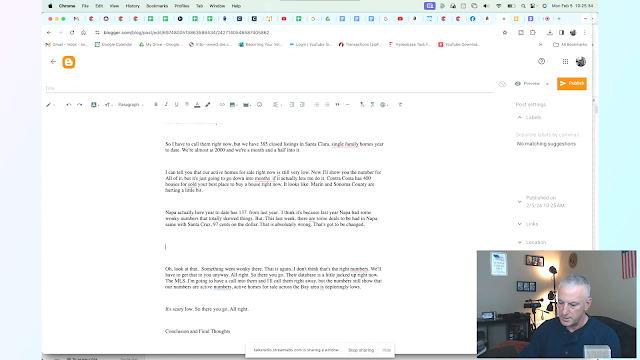

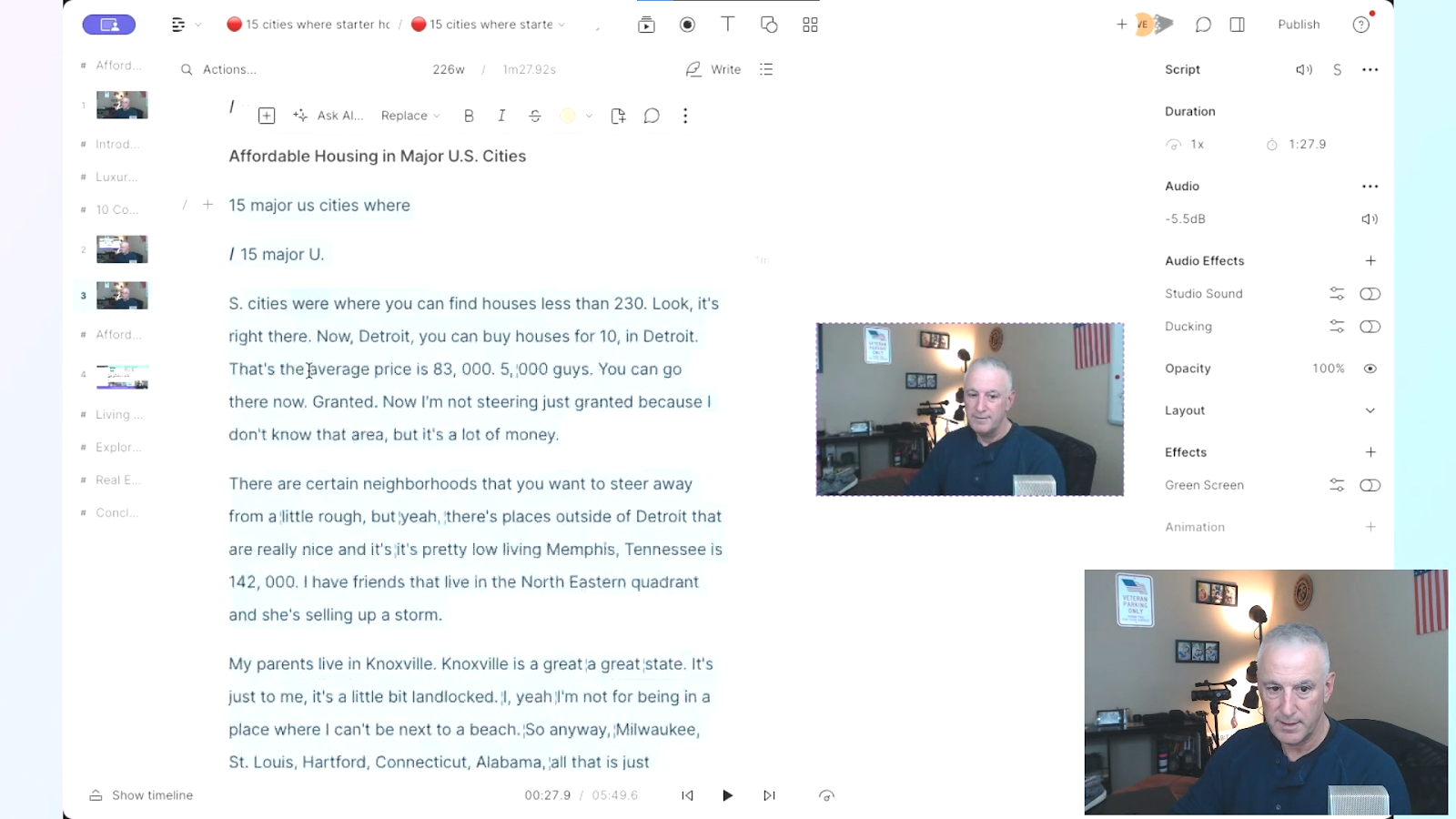








Comments
Post a Comment